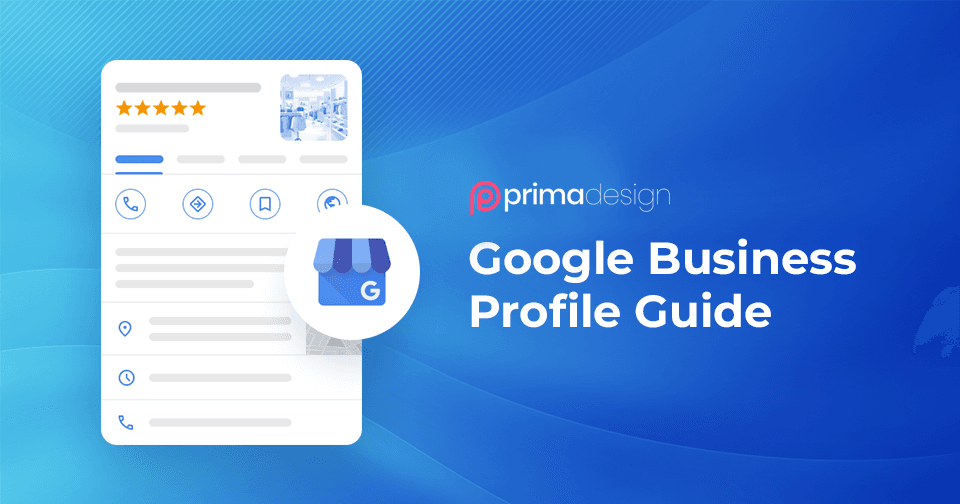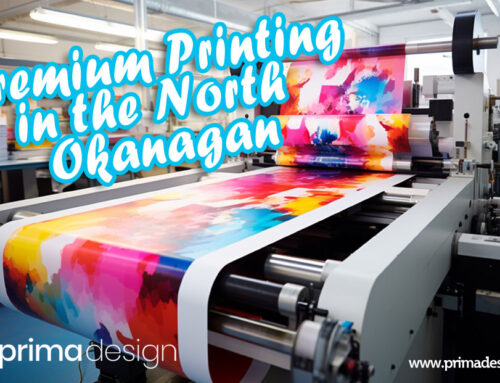Get Found on Google – No Website Required!
This guide will walk you through creating and optimizing your Google Business Profile (formerly Google My Business) to boost your local SEO and attract more customers.
1. Create or Claim Your Google Business Profile:
Go to Google Business Profile Manager: Navigate to https://business.google.com
Sign in or create a Google account: If you don’t have one already, you’ll need a Google account for your business.
Enter your business name: Search for your business name. If it exists, you can claim it. If not, click “Add your business to Google.”
2. Fill Out Your Business Information Accurately:
Business Name: Use your real business name, consistent with your website and other platforms.
Category: Choose the most relevant category for your business. Be specific.
Address: Enter your complete business address. This is crucial for local SEO and showing up in local searches.
Service Area: If you serve customers outside your physical location, define your service area.
Phone Number: Use a local phone number that’s consistent across all platforms.
Website: Link to your website’s homepage for increased visibility and traffic.
Hours of Operation: Set your regular business hours, including holidays and special closures.
3. Verify Your Business:
Choose a verification method: Google offers various methods like postcard, phone call, or email verification.
Complete the verification process: Follow the instructions provided by Google. This step is essential for your listing to be visible.
4. Optimize Your Google Business Profile:
Add a detailed business description: Use relevant keywords to describe your products or services. Highlight what makes your business unique.
Upload high-quality photos and videos: Showcase your business, products, services, team, and location. Visual content attracts more attention.
Choose relevant attributes: Select attributes that apply to your business, like “wheelchair accessible” or “free Wi-Fi.”
Enable messaging: Allow customers to message you directly through your GBP listing for quick communication.
Add Products/Services: List your offerings with descriptions, prices, and photos for increased visibility.
Post regularly:** Share updates, offers, events, and engaging content to keep your listing active and attract customers.
5. Manage and Respond to Reviews:
Encourage customer reviews: Happy customers are your best advocates. Request reviews politely through various channels.
Respond to all reviews: Thank positive reviewers and address negative reviews professionally. Show you value customer feedback.
6. Utilize Google Posts for Engagement:
Create engaging content: Share updates, offers, events, new products/services, and behind-the-scenes glimpses.
Use visuals: Include high-quality images or videos to capture attention.
Add call-to-actions: Encourage engagement with buttons like “Learn More,” “Book Now,” or “Call Today.”
7. Leverage Google Maps for Local SEO:
Ensure accurate map pin location: Double-check that your business is placed correctly on the map.
Add photos to your map listing: Visuals make your listing more appealing and informative.
Encourage check-ins: Offer incentives for customers to check in at your business on Google Maps.
8. Track Your GBP Performance:
Use Google Business Profile Insights: Monitor key metrics like views, clicks, calls, and website visits to measure your success.
Analyze data and adjust strategies: Use insights to refine your GBP optimization and content strategy for better results.
By following these steps and actively managing your Google Business Profile in the Okanagan and surrounding areas, you’ll enhance your online visibility, attract more customers, and boost your overall SEO performance.